 Manage ePayments in the Organisation Management Module
Manage ePayments in the Organisation Management Module
You can manage ePayments using the Payments screen in the Organisation Management module.
Use the ePayments functionality to:
You can view paid, declined, and requested (that is: submitted but not yet authorised by the card issuer) ePayments. These are displayed on the Existing Epayments tab of the Epayments window.
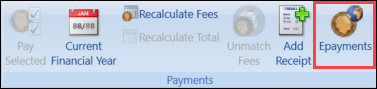
The Existing Epayments tab of the Epayments window is displayed by default.

After an ePayment has been submitted, you can periodically check the status of existing ePayments. Click the Refresh button for any existing ePayments.

To resubmit an ePayment (for example: an ePayment transaction that was started but not completed):
-
From the Existing Epayments tab of the Epayments window, click in the (select) column of the required ePayment, to turn the N to Y.
Note: You can only resubmit one ePayment at a time, and those with a status of 'Requested'.

-
Click the Resubmit button.

The Payment Details tab is displayed, which shows the payment page of your online payment provider.
-
Enter the required payment details, and then submit the payment.
The ePayment is resubmitted.
To accept or reject an ePayment:
-
From the Existing Epayments tab of the Epayments window, click in the (select) column of the required ePayment, to turn the N to Y.
Note: You can only accept or reject ePayments with a status of 'Requested'.

-
In the External Ref. field, enter the external reference received from the payment provider.

-
Click the Accept or Decline button as required.

The status of the ePayment is updated accordingly:
-
ePayment accepted
Note: A receipt is also created if the ePayment is accepted.

-
ePayment rejected

-